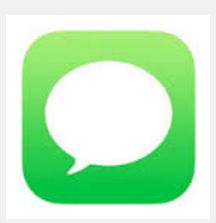TERMS OF SERVICE
This web page represents a legal document that serves as our Terms of Service and it governs the legal terms of our website, http://princetoncomputertutor.com, sub-domains, and any associated web-based and mobile applications (collectively, "Website"), as owned and operated by ComputerTutorTed Inc..
Capitalized terms, unless otherwise defined, have the meaning specified within the Definitions section below. This Terms of Service, along with our Privacy Policy, any mobile license agreement, and other posted guidelines within our Website, collectively "Legal Terms", constitute the entire and only agreement between you and ComputerTutorTed Inc., and supersede all other agreements, representations, warranties and understandings with respect to our Website and the subject matter contained herein. We may amend our Legal Terms at any time without specific notice to you. The latest copies of our Legal Terms will be posted on our Website, and you should review all Legal Terms prior to using our Website. After any revisions to our Legal Terms are posted, you agree to be bound to any such changes to them. Therefore, it is important for you to periodically review our Legal Terms to make sure you still agree to them.
By using our Website, you agree to fully comply with and be bound by our Legal Terms. Please review them carefully. If you do not accept our Legal Terms, do not access and use our Website. If you have already accessed our Website and do not accept our Legal Terms, you should immediately discontinue use of our Website.
The last update to our Terms of Service was posted on June 9, 2013.
Definitions
The terms "us" or "we" or "our" refers to ComputerTutorTed Inc., the owner of the Website.
A "Visitor" is someone who merely browses our Website, but has not registered as Member.
A "Member" is an individual that has registered with us to use our Service.
Our "Service" represents the collective functionality and features as offered through our Website to our Members.
A "User" is a collective identifier that refers to either a Visitor or a Member.
All text, information, graphics, audio, video, and data offered through our Website are collectively known as our "Content".
Limited License
ComputerTutorTed Inc. grants you a non-exclusive, non-transferable, revocable license to access and use our Website strictly in accordance with our Legal Terms. Your use of our Website is solely for the purposes stated within our Legal Terms; any other use is a violation of this license and will result in the revocation of your membership.
Legal Compliance
You agree to comply with all applicable domestic and international laws, statutes, ordinances, and regulations regarding your use of our Website. ComputerTutorTed Inc. reserves the right to investigate complaints or reported violations of our Legal Terms and to take any action we deem appropriate, including but not limited to canceling your Member account, reporting any suspected unlawful activity to law enforcement officials, regulators, or other third parties and disclosing any information necessary or appropriate to such persons or entities relating to your profile, email addresses, usage history, posted materials, IP addresses and traffic information, as allowed under our Privacy Policy.
Intellectual Property
Our Website may contain our service marks or trademarks as well as those of our affiliates or other companies, in the form of words, graphics, and logos. Your use of our Website does not constitute any right or license for you to use such service marks/trademarks, without the prior written permission of the corresponding service mark/trademark owner. Our Website is also protected under international copyright laws. The copying, redistribution, use or publication by you of any portion of our Website is strictly prohibited. Your use of our Website does not grant you ownership rights of any kind in our Website.
Links to Other Websites
Our Website may contain links to third party websites. These links are provided solely as a convenience to you. By linking to these websites, we do not create or have an affiliation with, or sponsor such third party websites. The inclusion of links within our Website does not constitute any endorsement, guarantee, warranty, or recommendation of such third party websites. ComputerTutorTed Inc. has no control over the legal documents and privacy practices of third party websites; as such, you access any such third party websites at your own risk.
Warranty Disclaimer
ComputerTutorTed Inc. reserves the right to change any and all Content and features of our Website, at any time without notice. While our Website is currently free to use, we may begin charging for use of all or part of its features at any time, without notice to you. Our Website may be temporarily unavailable from time to time for maintenance or other reasons. ComputerTutorTed Inc. assumes no responsibility for any error, omission, interruption, deletion, defect, delay in operation or transmission, communications line failure, theft or destruction or unauthorized access to, or alteration of, Member Content. ComputerTutorTed Inc. is not responsible for any technical malfunction or other problems of any telephone network or service, computer systems, servers or providers, computer or mobile phone equipment, Website, failure of email or players on account of technical problems or traffic congestion on the Internet or any combination thereof, including injury or damage to anyone's computer, mobile phone, or other hardware or Website, related to or resulting from using, uploading, or downloading materials in connection with our Website. Under no circumstances will ComputerTutorTed Inc. be responsible for any loss or damage, including any loss or damage or personal injury or death, resulting from anyone's use of our Website, or for any interactions between Users of our Website, whether online or offline.
OUR WEBSITE IS PROVIDED "AS-IS," "AS AVAILABLE," WITH "ALL FAULTS", AND ALL WARRANTIES, EXPRESS OR IMPLIED, ARE DISCLAIMED (INCLUDING BUT NOT LIMITED TO THE DISCLAIMER OF ANY IMPLIED WARRANTIES OF MERCHANTABILITY AND FITNESS FOR A PARTICULAR PURPOSE). OUR WEBSITE MAY CONTAIN BUGS, ERRORS, PROBLEMS OR OTHER LIMITATIONS. ComputerTutorTed Inc., INCLUDING ALL OUR AFFILIATES, HAVE NO LIABILITY WHATSOEVER FOR YOUR USE OF OUR WEBSITE, OTHER THAN AS SPECIFIED IN OUR LEGAL TERMS. ComputerTutorTed Inc. CANNOT GUARANTEE AND DOES NOT PROMISE ANY SPECIFIC RESULTS FROM USE OF OUR WEBSITE. ComputerTutorTed Inc. DOES NOT REPRESENT OR WARRANT THAT OUR WEBSITE IS ACCURATE, COMPLETE, RELIABLE, CURRENT OR ERROR-FREE OR THAT IT IS FREE OF VIRUSES OR OTHER HARMFUL COMPONENTS. THEREFORE, YOU SHOULD EXERCISE CAUTION IN THE USE AND DOWNLOADING OF ANY SUCH CONTENT AND USE INDUSTRY-RECOGNIZED PROGRAMS TO DETECT AND REMOVE VIRUSES. ALL RESPONSIBILITY OR LIABILITY FOR ANY DAMAGES CAUSED BY VIRUSES SOMEHOW ATTRIBUTED TO OUR WEBSITE IS DISCLAIMED. WITHOUT LIMITING THE FOREGOING, YOU UNDERSTAND AND AGREE THAT YOU USE OUR WEBSITE AT YOUR OWN RISK AND THAT YOU WILL BE SOLELY RESPONSIBLE FOR YOUR USE THEREOF AND ANY DAMAGES TO YOU, YOUR MOBILE DEVICE OR COMPUTER SYSTEM, OR OTHER HARM OF ANY KIND THAT MAY RESULT. WE, AS WELL AS ALL OF OUR AFFILIATES, ARE NOT LIABLE FOR ANY INDIRECT, SPECIAL, INCIDENTAL OR CONSEQUENTIAL DAMAGES (INCLUDING DAMAGES FOR LOSS OF INCOME, BUSINESS, PROFITS, LITIGATION, OR THE LIKE), WHETHER BASED ON BREACH OF CONTRACT, BREACH OF WARRANTY, TORT (INCLUDING NEGLIGENCE), PRODUCT LIABILITY OR OTHERWISE, EVEN IF ADVISED OF THE POSSIBILITY OF SUCH DAMAGES. THE NEGATION AND LIMITATION OF DAMAGES SET FORTH ABOVE ARE FUNDAMENTAL ELEMENTS OF THE BASIS OF THE BARGAIN BETWEEN YOU AND ComputerTutorTed Inc.. OUR WEBSITE WOULD NOT BE PROVIDED WITHOUT SUCH LIMITATIONS. NO ADVICE OR INFORMATION, WHETHER ORAL OR WRITTEN, OBTAINED BY YOU FROM US THROUGH OUR WEBSITE SHALL CREATE ANY WARRANTY, REPRESENTATION OR GUARANTEE NOT EXPRESSLY STATED IN OUR LEGAL TERMS.
Computer Parts: Special Orders
When computer parts, necessary for the completion of the repair, are required then payment for these parts must be made by the client prior to the ordering of said parts.
Limitation of Liability
ComputerTutorTed Inc., as well as all our affiliates, shall not be liable for any loss, injury, claim, liability, or damage of any kind resulting in any way from (a) any errors in or omissions from our Website; (b) the unavailability or interruption of our Website; (c) your use of our Website; or (d) any delay or failure in performance of our Website.
ComputerTutorTed Inc. AND ITS AFFILIATES ARE NOT LIABLE FOR THE ACTS, ERRORS, OMISSIONS, REPRESENTATIONS, WARRANTIES, BREACHES OR NEGLIGENCE OR FOR ANY PERSONAL INJURIES, DEATH, PROPERTY DAMAGE, OR OTHER DAMAGES OR EXPENSES RESULTING THEREFROM. ComputerTutorTed Inc. AND ITS AFFILIATES HAVE NO LIABILITY AND WILL MAKE NO WARRANTY, REFUND, OR OTHER RESTITUTION TO YOU WITH REGARDS TO OUR WEBSITE, OTHER THAN AS SPECIFIED HEREIN, FOR ANY REASON, INCLUDING, BUT NOT LIMITED TO, DELAYS, CANCELLATIONS, STRIKES, GOVERNMENTAL ISSUES, OR FORCE MAJEURE.
IN NO EVENT WILL ComputerTutorTed Inc. OR ITS DIRECTORS, EMPLOYEES OR AGENTS BE LIABLE TO YOU OR ANY THIRD PERSON FOR ANY INDIRECT, CONSEQUENTIAL, EXEMPLARY, INCIDENTAL, SPECIAL OR PUNITIVE DAMAGES, INCLUDING FOR ANY LOSSES ARISING FROM YOUR USE OF OUR WEBSITE, EVEN IF ComputerTutorTed Inc. IS AWARE OR HAS BEEN ADVISED OF THE POSSIBILITY OF SUCH DAMAGES. NOTWITHSTANDING ANYTHING TO THE CONTRARY CONTAINED HEREIN, ComputerTutorTed Inc.'S LIABILITY TO YOU FOR ANY CAUSE WHATSOEVER, AND REGARDLESS OF THE FORM OF THE ACTION, WILL AT ALL TIMES BE LIMITED TO YOUR CEASING USE OF OUR WEBSITE.
General Terms
Our Legal Terms shall be treated as though it were executed and performed in NJ, United States, and shall be governed by and construed in accordance with the laws of NJ, United States, without regard to conflict of law principles. In addition, you agree to submit to the personal jurisdiction and venue of such courts. Any cause of action by you with respect to our Website, must be instituted within one (1) year after the cause of action arose or be forever waived and barred. Should any part of our Legal Terms be held invalid or unenforceable, that portion shall be construed consistent with applicable law and the remaining portions shall remain in full force and effect. To the extent that any Content in our Website conflicts or is inconsistent with our Legal Terms, our Legal Terms shall take precedence. Our failure to enforce any provision of our Legal Terms shall not be deemed a waiver of such provision nor of the right to enforce such provision. The rights of ComputerTutorTed Inc. under our Legal Terms shall survive the termination of our Legal Terms.